IIS 6 and later
Quick guide
-
Ensure the IIS application pool is using NETWORK SERVICE for IIS 6 or the ApplicationPoolIdentity (IIS APPPOOL\<Poolname>) in IIS 7.
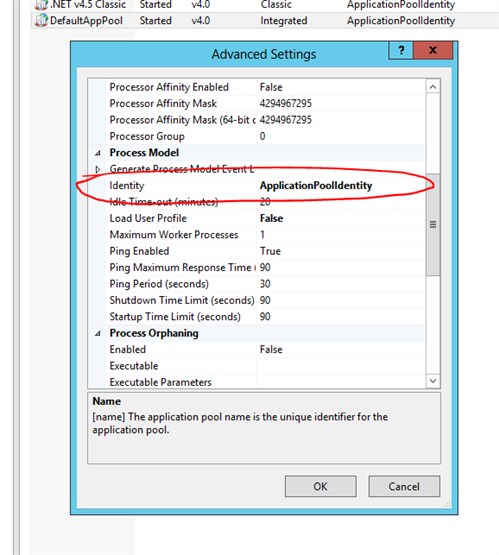
-
Start Component Services and edit COM Security for the Computer
-
Add NETWORK SERVICE (or IIS APPPOOL\<Poolname>) to those accounts listed for each of Launch, Activation and Access permissions.
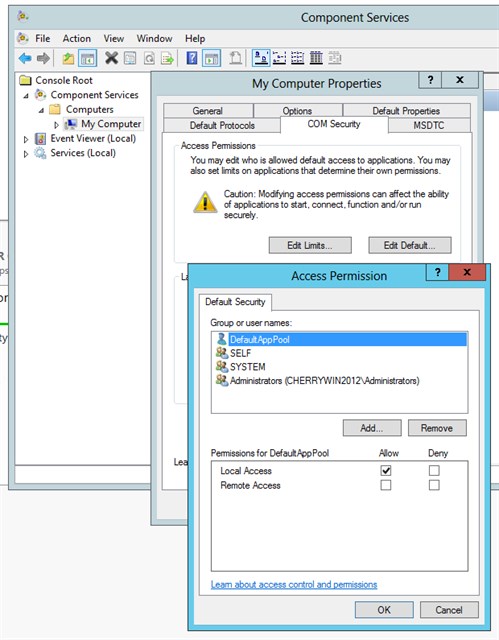
-
For initial testing there must be an account logged onto the server. If the account you are using is not an administrators account, add INTERACTIVE to the Default access permissions list. See "Running ScriptX Printing under a specific user account" later in this section for additional configuration details to remove the requirement for an interactive login.
-
Reboot the server, then ensure that an interactive account is logged on at the server and run the tests from the validation kit again (from a different PC/device).
-
Proceed to the next section to complete configuration: Running ScriptX Printing under a specific user account.
Detail
Pool Indentity
It is preferable to use either a default account (e.g. the default NETWORK SERVICE for IIS 6 or the ApplicationPoolIdentity (IIS APPPOOL\<Poolname>) in IIS 7) or a named account created for the purpose as the identity for the application pool.
After changing the identity to use (e.g.) the NETWORK SERVICE account or ApplicationPoolIdentity, it is almost certain that the tests in the validation kit will fail with:
"Unable to access printer object - there is a ScriptX configuration error. Error on create: Access is denied. (Error code: -2147024891)"
There will also likely be an error from DCOM in the System event log:
"Access denied attempting to launch a DCOM server, The server is: {1663ED76-23EB-11D2-B92F-008048FDD814} ..."
DCOM Configuration (Component Services)
The account used must have permission to launch DCOM servers and access DCOM servers.
"Component Services" should be used for this. Due to the current implementation of ScriptX Server side support changes to "DefaultCOM Security" must be made, applying the changes to the "MeadCo Triprint Server" is insufficient.
In otherwords, for example, add NETWORK SERVICE (or IIS APPPOOL\<Poolname>) to those accounts listed for each of Launch, Activation and Access permissions under Default COM Security.
In addition, the account used as the identity for the "MeadCo TriPrint Server" object must have DCOM access permissions. As installed the account will be the Interactive account. If you are logged in as an administrtor it is liklely you have the required permissions but if not this can be achieved by adding INTERACTIVE to the Default access permissions list. see "Running ScriptX Printing under a specific user account" later in this section for additional configuration details and removing the requirement for an interactive login.
After changing the protection level and appropriate configuration with "Component Services" it is suggested that all the validation kit tests are run again to ensure successful operation.
::> Running ScriptX under a specific user account