
- License & Pricing
- License Options
- ScriptXtra
ScriptXtra for NPAPI Compatible Browsers
MeadCo ScriptXtra provides a means to bring fully controlled printing to all users, using any browser within an enterprise using Microsoft Windows XP or later.
ScriptXtra is a browser add-on conforming to the Netscape Plugin API and is compatible with any browser that implements the API, for example the Google Chrome and Mozilla Firefox browsers. The plugin allows a seamless experience to be provided to users with these browsers:
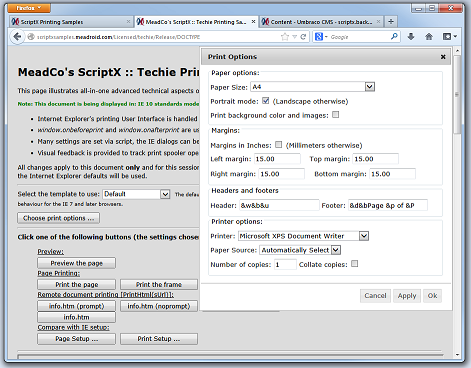
Benefits
ScriptXtra provides a way for content developed to work with ScriptX and hosted in Internet Explorer to be hosted in the Internet Explorer Web Browser Control inside these other browsers' frame window. The user will continue to use their favourite browser for all their other tasks.
ScriptXtra does not provide a way within these other browsers for the user to choose to browse arbitrary web pages with this Microsoft Web Browser Platform based technology. Within your web application, it is a choice for you the developer to make as to which pages are displayed using ScriptXtra technology when the users browser is not Internet Explorer (for example, those documents performing prints and so depend upon ScriptX).
Technical specifications
The plugin uses the Microsoft Web Browsing platform to display content requiring Internet Explorer within Firefox, Chrome etc., in a way that users will be unlikely to 'see the joins'. ScriptXtra is NOT a 'native' printing solution in these other browsers. The browser print options will not work, the entire UI must be provided within the document. This is a typical approach with ScriptX.
Documentation
Guide to ScriptXtra and Technical Reference for ScriptXtra.
Sample:
The ScriptX samples system uses ScriptXtra. When a sample is browsed to with a browser other than Internet Explorer and the OS is Windows, the sample is displayed in ScriptXtra.
Example
This is the simplest html document for using ScriptXtra:
<!DOCTYPE html>
<html>
<head>
<style type="text/css">
*
{
margin: 0px;
padding: 0px;
}
html, body
{
height: 100%;
}
</style>
</head>
<body>
<embed width="100%" height="100%"
type="application/x-meadco-scriptxtra-ax"
href="http://mywebapp/login.aspx"
LicenseGUID="{YOUR_LICENSE_GUID}"
LicensePath="http://[your path here]/sxlic.mlf"
LicenseRevision="[YOUR_LICENSE_REVISION]"
/>
</body>
</html>
When the document above is navigated to in Chrome or Firefox or similar browser, the document 'http://mywebapp/login.aspx' will be displayed in the full browser window (tab). Although that document will be being rendered by the Microsoift Web Browser control, it appears seamlessly within the host browser.
Pricing
ScriptXtra is a cost-option which can be enabled on a 'standard' client-side license for ScriptX 7.0 onwards for an additional fee of $500.
To add this option to your order, please check the 'ScriptXtra' option on the order form. If you already have a license then please contact support on feedback@meadroid.com about adding it to your current license.
