Deploying a license revision
A MeadCo Publishing License will require revision from time to time:
- Renewal (before it expires!)
- New valid URLs
- Removing old URLs
- Adding new options such as Enhanced PDF printing or Enhanced formatting
The unique GUID for a license identifies the license and will never change. Whenever a license is modified and for whatever reason, its revision number will be incremented and a new license file (sxlic.mlf) issued.
The license will be provided as a zip file to download. The package should be downloaded to a suitable location on your machine.
To deploy the license
Right click on the downloaded license file, choose 'Properties' and then on the 'General' tab click the 'Unblock' button and then click 'OK' to allow the license file to extract and install correctly.
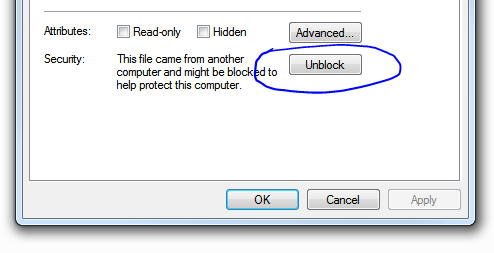
Extract the file sxlic.mlf from the package, this is the license file.
Now, find every existing copy of sxlic.mlf on your servers and overwrite them all with the new sxlic.mlf file.
When the license is delivered to you, the information will include the revision number of the license. To force a license update for those users who already have your current license installed (for example, you will want to force an update if you have added new servers to the license), you MUST update the value of the Revision parameter on ALL your existing and future on-page Security Manager object scripts. For example, if the supplied revision number of your license is '7', update the Revision parameter like so:
<param name="Revision" value="7">
Also please make sure that ALL your documents' Security Manager object's 'Path' parameters are 'pointing' to the location of this copy of sxlic.mlf:
<param name="Path" value="http://[YOUR_PATH]/sxlic.mlf">
Further deployment notes
Windows Server 2003/IIS 6.0 and later?
If you are working from Windows Server 2003/IIS6.0 or later you will need to define a MIME type in IIS for the MLF file_type. It should be:
application/octet-stream
This page gives further information: http://support.microsoft.com/default.aspx?scid=kb;en-us;326965
If you cannot re-start your web services, the MIME setting for the .mlf file must be entered at the WEBSITE level, not at the WEB SERVER level since the site level setting will activate "on the fly" while the global/server setting does not.
An 800c0006 error report usually means that you need to define a MIME type.
License verification on client PCs
If you are running an old OS and have not been keeping root certificates up to date then you may hit a problem which means that you will need to come up with a strategy to ensure that machines are up to date.
This link will help: Updating root certificates.