Running tests
The steps outlined in the previous sections complete the initial deployment of ScriptX Printing server side and validate that ScriptX can be successfully used on the server.
The next step is to verify basic server side use.
However, as configured after initial installation there is a significant problem if ScriptX is used from IIS or other service:
- For older versions of Windows Server: an interactive user must be logged onto the server at all times.
- For newer versions of Windows Server: access denied errors will occur.
The validation kit will assist: browse to the installed validation kit (e.g. on localhost), any browser can be used and either from the logged in account or from another device.
-
Select your required environment: Classic ASP or ASP.NET VB or ASP.NET C#. Note that you must have the appropriate support installed on your server:
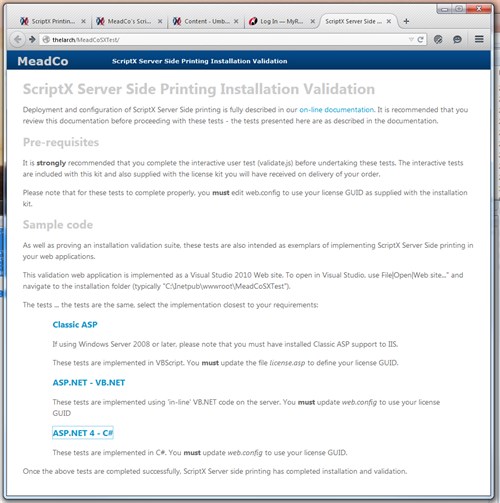
-
And then choose the option you require. We recommend you work through them in order - if a test fails, subsequent tests in the sequencewill fail too.
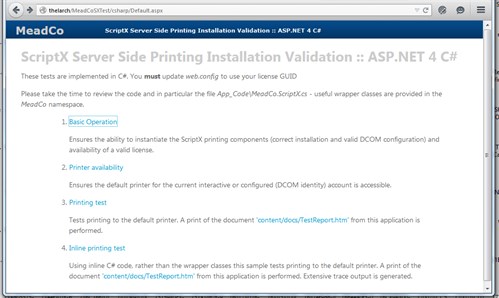
-
Start with the first test "Basic operation". This test will simply try and instantiate the objects and will ensure that DCOM is configured correctly to allow this.
::> Configuration